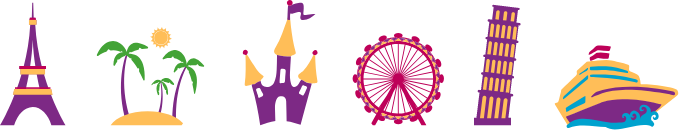The My Disney Experience app is one of the best tools to prepare for your Walt Disney World vacation. Through the app, you can quickly access all of your reservation details, explore resorts make dining reservations, look up restaurant menus, find details on rides and character locations, plus so much more!
Since the app is loaded with tips and details, you’ll want to make sure you master a few things before you even arrive at Disney.
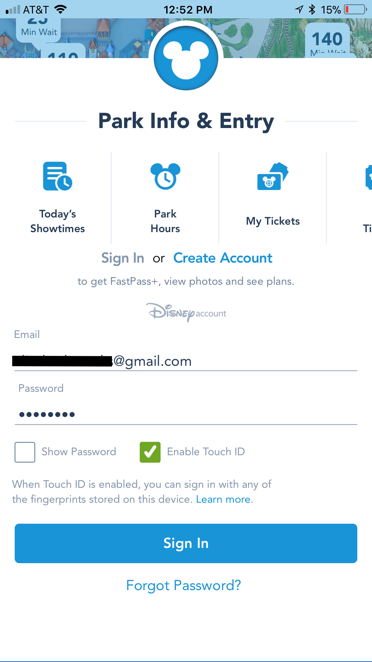
Here are five things you should do with the app before you leave for Orlando:
1.Log In. Yes, it may sound obvious, but many people wait until after they’ve arrived to download the app. If you want to get the most out of this app, take the time to log in and become familiar with it before you leave for your vacation. Tip: For faster future start-up, be sure to click “Enable Touch ID.”
2. Access Your Plans. After you’ve signed in, you’ll be taken to the main page that shows your name, a section called“Park Info & Entry” and “My Plans.” Just under “My Plans,” written in blue, tap on “See All Plans” to access all of your reservations – including accommodations, tickets, upcoming dining and FastPasses. If you are linked with any family or friends you will see their reservations here, too. Tip: See that little filter icon at the bottom right corner of the screen? Tap on that to see your reservations broken down into categories:
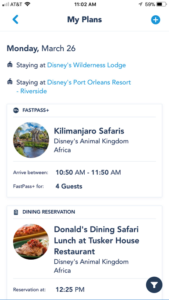
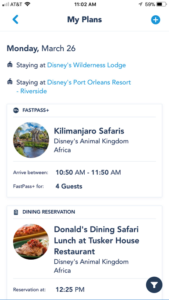
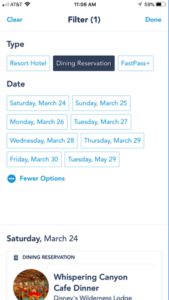
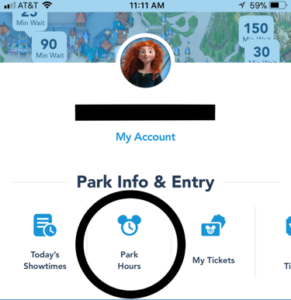
3. Check Park Hours. Knowing the hours of operation is key to managing expectations for your day. Go back to the main page and tap on “Park Hours” under “Park Info & Entry.”
You will then be taken to a page that has the current calendar dates. Scroll from right to left to find your travel dates. Once you get to your month, click on your park days to check on hours of operation. If your day includes any special events or irregular closings, they will be listed here.

4. Check on Wait Times. For easier navigating, you’re going to want to know how to find this information before you even step foot inside a theme park. From the main page, hold your character photo (in this example I am Merida from “Brave”) and drag it down. A menu bar will appear at the top making your screen look like this:



You can move the map around and see wait times for all four theme parks. Or, you can tap on the filter button to see one park at a time. Tap on the List View to the right of the filter to see that park’s wait times from shortest to longest.
Tip: If you haven’t already figured out, you will be using your phone a lot on your Disney vacation! I highly recommend you purchase a portable phone charger to take to the theme parks.
5. Getting Around Disney World. Did you know the My Disney Experience app offers directions? For a place as big as Disney, you definitely want to know how to get from Point A to Point B during your vacation. Let’s say you are staying at Pop Century and have a dinner reservation at the 1900 Park Fare inside Grand Floridian Resort & Spa. What’s the best way to get there?
On the same menu bar as the Wait Times, Attractions, etc. you will see a Search button. Tap on that.

In the search bar, type the name of your destination and hit “Search.” The app will then take you to a page that looks like this:

Click on that List View icon to find the place you are looking for.

For our example, we will select 1900 Park Fare.
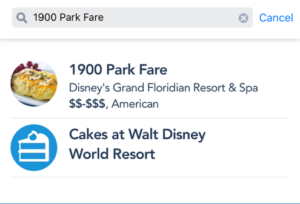
On the restaurant’s page, you’ll find “Get Directions” in the center of the page. Tap on that and type in your starting point. For our example, we will use Pop Century Resort.
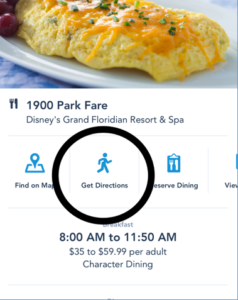
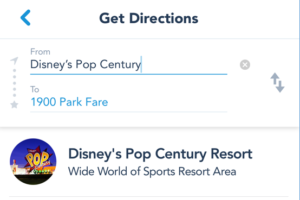
The app will give you directions four different ways based on your search: Walking, Bus System, Monorail or Water Taxi. Sometimes they are mixed. For our example, the Bus then Monorail are options. Select which form of transportation you’d like to use, then tap “See Transit Directions” on the blue bar under the map.
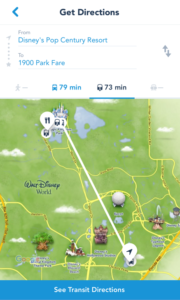
You will then be taken to a page with a breakdown of your selection. Always pay attention to your directions as there may be transfers, like we see in this example.
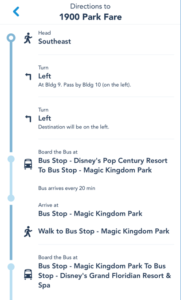
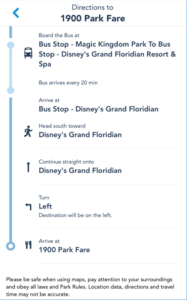
Using these five tips and learning all of the ins and outs of the My Disney Experience App will save you a lot of valuable vacation time during your trip! Contact us if you need more information.